Many of you have been asking us to add inspection editing and report creation to Manage, our web control center. Today, we’re excited to announce we’ve updated Manage with those features!!
Web Inspection Editing

You now have the ability to edit inspections on the web just like you do on mobile, giving you even more control over managing your field operations.
Update Ratings & Values.
Now you can update ratings and values sets directly from Manage. Just select an inspection and click the new Edit button in the menu bar, then choose ratings (Good, Fair, Repair, etc.) as you normally do when conducting an inspection on mobile.
Add or Amend Notes & Comments.
Simply click the notes and comments field and enter text to record critical details.

Save.
Manage automatically saves any changes you make when you navigate away from an inspection so you don’t have to worry about losing anything in progress.
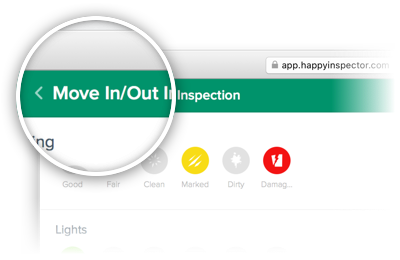
Online Report Creation

The new Create Report feature lets you preview your inspection report and generate a downloadable report — all online with Manage.
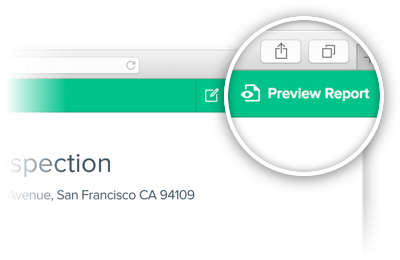
Preview Completed Inspections.
Done editing an inspection? Click the Preview Report button in the menu bar to see how your inspection report will look.

Choose an existing Report Type & Preset.
If you’ve added a business logo, tagline or other report customization in Inspections, you’ll be able to include these by choosing your preset in the menu bar.

Create an Inspection Report.
When you’re satisfied with your report, click the Create Report button in the menu of the report preview window and download it from the web.
Take advantage of these new features now!.




